Hexo搭建个人博客并部署到GitHub的步骤可参考我的上一篇文章《Hexo+Github搭建个人博客》
以下主要介绍将博客部署到Coding:
- 注册Coding账号,并配置SSH密钥(配置步骤同上篇文章)

- 创建项目,项目名最好与用户名一致,这样才能直接通过xxx.coding.me直接访问你的网站
注意:类型一定要选择公开,否则不能开启Pages服务,更不能访问网站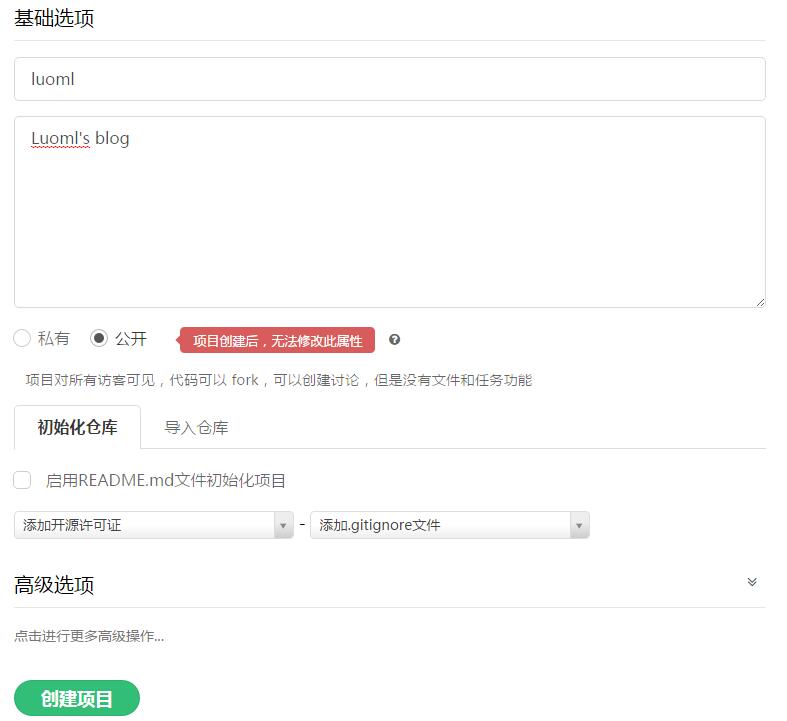
- 新建
coding-pages分支,并设置为默认分支。
- 开启Coding Pages服务并绑定自定义域名

修改
Hexo根目录下的_config.yml文件,编辑deploy项:1
2
3
4
5deploy:
type: git
repo:
github: git@github.com:luoml/luoml.github.io.git,master
coding: git@git.coding.net:luoml/luoml.git,coding-pages新建CNAME文件到
Hexo\source目录,文件中写入希望绑定的域名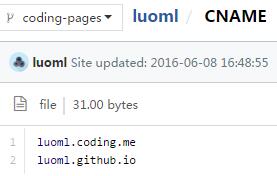
发布到GitHub和Coding
1
2hexo clean
hexo d -g访问
通过 luoml.github.io 和 luoml.coding.me均会直接跳转到 luoml.coding.me
